
The Windows solution to a problem is to "set it as the default"
Linux Desktops: Real Relief for Windows Users
by Andrea W. Cordingly for reallylinux.com
In this op/ed article, Andrea describes the pains and pitfalls of the Windows OS and offers some candid advice from personal experiences.
What an odd thing it is to find so many people still questioning the merits of moving to a Linux Desktop. It’s almost as though those of us who have been extensively using Windows for years now have some sort of problematic memory issue. Perhaps the proper psychology term is something like ST-PiT-MR also known as Short term pain in the tush memory relapse syndrome. We use Windows and the experience leaves us disappointed, or in some cases distraught, like being slapped with a wet rag that smells of rot. Then the next day we boot-up as if nothing happened. As if it’s all new and all well and we should just get on with it again.
Raise your hand if you’re sick and tired of this sadistic self flagellation? I raise both of my arms and cheer. Because it does not have to be so. The word is out. The truth is said. The desktop we have used at home and in our office is not the best option, nor the easiest tool. Based on this fact I thought it important to consider the options.
Now that I’ve used Linux, it is utterly clear that Linux desktops offer real alternatives that work and more importantly, stay out of your way so you can work. Take your pick, choose your way: KDE, Gnome, Xfce, etc. I don’t care which you choose, because they are all offering me something Windows simply can not.
I want a desktop that works for me.
I want a desktop that conforms to my needs, rather than tries to forcibly bend me down until I submit to its way because the alternative is too painful. Am I being overly dramatic? You be the judge as we look at how Windows handles a USER’S NEEDS, then compare it with a popular Linux desktop like KDE.
Windows BOOT-UP PROCESS LIKE A DOG WITH THE RUNS
I was excited to pickup my new Toshiba laptop, preloaded with all the wonders and power Microsoft had to offer – of course at a hefty price. But it was worth it, I thought, as I hugged the new machine lovingly. No I’m not lonely, but I enjoy techy toys and this computer was one of them.
Then I started the boot up process. Oh no. Now I hit two nasty hurdles. I experience the wonderfully kind and innovative screens that require me to “tell us all about yourself” and then move right into the warnings, with the big letters WARNING that I must “connect to the Internet and register” or this application I just paid over $400 for won’t work. Lovely little customer service. I finally tell them all they want without having to reveal my bra size or ovum count -- this time.
Does the idea that you as the consumer are presumed to be a criminal and a scum not bother anyone else? Why, when I go and pay full price for some seriously expensive software so I can legally and totally own it -- do I have to put up with this nastiness?
In any case I can now get started, but only after I wait another two full minutes for every pre-loaded application to start up and then to load on to my task bar. I wonder whether this process is such a good idea as I notice McAfee firewall slowly appear on the task bar almost two minutes from when the computer recognized the “wireless network connection?”
I don’t have any idea what the code is doing behind the scenes, but it does not take a rocket scientist to figure out that it is slow. Why do I care? I should be happy to pre-load so many great applications. But I am not because for some stupid reason this fantastic graphic user interface does not allow me to move the mouse pointer and start up a program until it is finished loading a number of apps to the toolbar. What’s the reason for this?
This computer is capable of handling millions of instructions per second and here I am waiting for icons to load up on my task bar? Talk about an utter waste of computing power. If you really want to get geeky and learn just how much a waste, read my article Blame the OS!
Boot up on a Windows with basic apps like networking pre-loaded is slower than loading KDE or Gnome and especially Xfce on the exact same laptop. Just getting to the point where I can start an application like OpenOffice takes over half a minute longer on Windows than KDE.
APPS THAT RUN THEMSELVES
So I finish booting and I am grateful that step is over, when up pops a message about my Outlook program.

The Windows solution to a problem is to "set it as the default"
Since when does an OS attempt to allow the opening of an application like Outlook without the consent of the user? And what “messaging request” is it talking about in the first place? Don’t worry, as I describe later this kind of desktop interface where the computer runs the user is not going to happen with Linux.
Thankfully, when this same issue is observed on a Linux system you'll find no such deal. Instead, the only applications that EVER start automatically are those I have explicitly defined to do so. Other applications are also available but when run, they operate nice and securely within the local user mode, and can not affect the entire system. KDE gives me a lot more control over what application starts, and when I want to kill an application I close it -- unlike Windows lovely ability to keep an application running even after I specify that it "end process."
TRULY STUPID MESSAGES
Up pops one of my favorite messages, and I don’t care which anti-virus program you’re using the message is still idiotic. Apparently in the one hour that my anti-virus software was installed to the system it is now “at risk” and a “problem” that needs to be tended to.
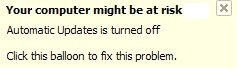
Even when playing a full screen game, again up pops a "reminder"... as if I forgot in the last 120 seconds!
I turned off automatic updates because I figure I don’t need them today, the first day out of the box. But the balloon – well, it just does not disappear no matter how often I tell it to close. Another wonderful Windows interface addition is that a pop-up balloon alerting me to a “serious problem” just can’t be stopped.
This Windows desktop of mine is starting to look like a Machiavellian monster intent on controlling the user. It should simply be renamed HAL after the hellish computer system concocted by Arthur C Clarke in 2001: A Space Odyssey and be given a few optional weapons to kill me: the “bad and shameful user.” Thankfully this is not the case yet -- so I live on to write this article and to help others switch to Linux on the desktop… but perhaps some day it may?
With Linux desktops, you are never going to have a balloon message pop-up over an application, or repeat once it is closed. Period. End of story regarding this annoyance in the Linux world.
AN INTERFACE FOR PEOPLE WITH A LOT TIME
That’s the best way for me to describe the Windows desktop. Now that I’ve used KDE on Linux, it’s almost impossible for me to go back and use the barbaric design of the Windows start menu. I can use shortcuts fine, but every now and then I go back through the menu process and absolutely find it detestable that someone designed Windows to perform a timed delay before opening each subsequent menu list.
It’s almost as if the operating system needs to take a one second breath between each rigorous action like opening a menu list. Yeah let’s use that CPU processing power to open a menu list shall we?
As I use to work on my Windows system, I could almost hear the ringing of that childhood song: “I think I can, I think I can, I think I can...” There was a time when the processing power in my laptop ran NASA, now it can barely act on a few mouse movements. Ah, but that is the key isn’t it. Windows was not designed for me, it was designed for them, or it, or something else.
Thankfully, this is no longer a cause for concern. Instead, I completely removed Windows and replaced it with the latest Linux/KDE version. Now I enjoy not only being back in control of my system and my work, but also the benefit of having some very nice people to help me each step of the way. Besides, I think Linux loving guys are much nicer.