Hello
my dear friend, thank you for stopping by my page where I uncover the
secret about Linux/KDE. Yes, the secret is now out. A crusty old lady
like me has an easier time with Linux than with Windows. Linux/KDE is so easy to learn and use, even I can enjoy it!
But please sit down, have some of my
fresh cherry cobbler and tea! Would you like sugar with that? One
lump or two? Speaking of lumps, let me share about the years of
suffering I personally had with Windows. Using it was like stirring a
pot of cold oatmeal. No matter how hard I tried, I could not un-stick
things! Of course, there may be others who've not had such oatmeal
experiences. But I personal had a lot of these before I started
using Linux and KDE desktop.
There I was sitting behind my brand new
computer given to me by my dear son. He said it would help us keep
in touch and he could send me pictures of the kids every week. I'm
still waiting for my pictures Josh, so if you're reading this
remember you have to be nice to your mom on more than just Mother's
Day! Oh well.
So I started to tinker with all of
those new fangled buttons and pictures and menus. Pretty soon I got
the hang of it and liked it. Yes, I'm talking about Windows!
I enjoyed using MS Outlook for emailing
my family. I also had a grand old time writing letters with MS Word
to friends, proving that even I can get cracking on a computer!
Boy was it great to get their replies
in hand written notes with comments like "you're a wiz" or
"radical dude, let's skype" -- that one from my grandson. I'm
still trying to figure out what it means.
And on occasion, I did fancy things
like draw pictures to include with my letters in MS Paint. I also had
the joy of adding fancy gadgets to my computer like a brand new
CD-ROM burner! I was enjoying myself and although I had an occasional
hiccup or two, all seemed to work well.
LINUX
FATE
Then one fateful spring morning my
oldest son came to visit and shared with me something I had never
heard before. He told me thousands of the world's best computer
programmers and engineers all got together through the internet to
create many great new things like Linux and one of many interfaces to
Linux named KDE. These people worked hard, he kept telling me. They
apparently are sleep deprived, giving up their lives to write code
that makes them no money, gains them no personal glory, but gives
back to the world.
God bless you wonderful Open Source
programmers. I love you all! So I told my son I'd like to invite them
over for some hot fudge brownies and milk. He insisted it was
difficult. I still don't see why
they wouldn't come if I baked them my extra sweet brownies with
almonds and a touch of vanilla extract! They deserve the best, I
insisted.
Anyhow, when he finally convinced me
that it was too hard to invite the whole Linux and KDE team over, he
put a Linux CD into my computer and up popped the cutest little penguin
I've ever seen. The little mascot looked so happy and radiated such
joy I knew I had to try this thing called Linux.
So, I did try. It was the saddest day of
my life.
I wept for two hours after that
session. My son went home after fully installing Linux on my hard
disk and wiping out Windows.
No, no, I was not sad because he did
that. I begged him to do that. I pleaded with him to get rid of every
trace of Windows from my life.
I had finally seen how much I had been
missing. No one told me that all of those system lock-ups and those
strange failures, along with those nasty little "blame it on you"
messages were not my fault. No one told me that the spam and spyware
along with those terrible problems with Outlook emails tricking me
and doing bad things was avoidable. No one told me that my troubles
with trying to write documents with Word had to do with its
limitations and controls rather than my own stupidity.
So in that fateful hour with my son, I
quickly learned some things few have shared with me personally. I
admit these are my little personal experiences and there are sure to
be many happy Microsoft Windows users out there too!
But, I wasn't going to remain one
of them when I found out these things.
EMAIL
SECURITY
First, my son told me that I had gotten
viruses and also that my list of friends and contacts had been sucked
out of Outlook and that was why so many of them were getting strange
spam emails and solicitations. I was saddened to learn this but I
didn't know it could happen.
I admit it. I just didn't know. I was
unaware and felt ashamed.
He helped explain there are programs to
address this but that you have to be aware of the dangers. So he
switched me to Linux. Something he installed called SpamAssasin
worked harmoniously with my new email program, KDE Kmail, to ensure l
felt secure. Frankly, Kmail was so much simpler to learn than
Outlook.
You don't believe me. Next time you
want to write a simple email to a friend use them both side by side
and see what I mean. I learned how to use KDE Kmail in five minutes.
All those windows, settings, switches, options, and such in Outlook
scared me half out of my whits and I'm already short on them as it
is.
I was also safer from bizarre attacks
from meanies who want to steal my contact list! I suppose, now that
they have the list, they can go bug Aunt Vanista all they want. She's
so gruff and impatient she'll make mince meat out of them for sure.
OFFICE
SOFTWARE
Then I tried using OpenOffice.org. It
was so beautiful. sniff
It makes me cry just thinking about it.
I had plenty of experience with Microsoft Office. But to find out
that OpenOffice.org can open all of my existing files without any
costs was too much. I personally could see there were distinct
benefits from using OpenOffice over MS Office. Being a goofy granny
I want a program that understands my need for flexibility.
OpenOffice Writer includes a
handy and super easy to understand left icon menu. For an old granny
like me, simplicity and easy to understand pictures are truly worth a
thousand words. Even though I got use to the menu in Word, I've
still no idea what those hundreds of icons mean. I don't need the
world, just the basic tools to write a document mind you! Don't give
me a hundred icons, give me the ten I need! OpenOffice.org creators, thank you so much for understanding this!
What about changing languages. In Word
I had to setup my computer for "multilingual editing" -- oh my!
It took me quite a bit of effort just so my dear Luise in London
could get my letter using the UK spellings. It shouldn't have to be
so complex. Everything is so complex. After every time I spell
checked it would return me to the default language. I had to go, as
I told you already and try to figure out where the "system
language" setting was so I could change this and then restart Word.
And then to top it all off, it stuck for every document. Sheeeesh!
In OpenOffice.org I simply went in to Tools, Language Settings,
Languages, picked my language from the huge list and checked that
little box titled "For the current document only!" Those are
just a few of so many examples. I could go on all day, really.
Most annoying, if I decide to add or
change anything for Word (like languages), off I go trying to find my
CD. If I'm so lucky as to actually find it among my clutter of
collectibles, I end up having to install yet another thingy it needs
but didn't install to begin with from the CD! I like the idea that
ONCE INSTALLED it is finished. I'm not getting any younger you know.
Would you like another sip of tea dear?
No. Then let me share with you that on top off all of this, I was
greatly shocked to find out upgrades to OpenOffice.org are free. You
heard me: FREE! Now try asking for a seniors discount when buying an
upgrade of Microsoft Office at the computer store. They just give you
this dirty look and charge you the full amount. I'm an old lady on
social security. How am I suppose to pay a few hundred dollars each
year for upgrades??? Oh well. I am relieved to see that some folks
understand the needs of the elderly. I love you OpenOffice.org
developers. I wish I could hug you all and kiss you and cuddle you
and... sorry. I get emotional sometimes.
SPYWARE
& INTERNET SECURITY
Something else that shocked me was that
my son found over sixteen sypware on my computer. I was terrified at
first. I thought the communists were out to get me and I didn't even
want to touch my computer. But he assured me that spyware was not a
communist or even a secret agent thing, but rather a marketing thing.
He told me with Linux/KDE my problem would be resolved. He mentioned
something about protected "user space," core kernel security and
memory management and such. I've no idea what he meant, only that
Linux would slap down those dirty little spies, whereas I needed to
buy a $50 software to do the same with Windows. I prefer to use the
$50 for gifts for my cute little grandkids or at least to get my next
prescription filled.
I've learned the dirty little "secret"
to solving most of these problems is to PAY SOMEONE FOR YET ANOTHER
SOFTWARE! But not with Open Source! Oh how I wish I could have all
of those dear Open Source programmers over for my hot fudge brownies,
or at least some of my special lemon tarts!
PRELOADED
TOOLS AND PROGRAMS
When I started using MS Windows, I was
very happy that I had lots of programs to enjoy and use. It seemed
really generous and kind that Microsoft would include them. As I
mentioned, I use to create little pictures to send to my grandchildren. So I
used the Draw program. But it was not easy. The mouse is hard to
control and I could never do anything fancy. Then I switched to
Linux. As part of the installation I had a program called Gimp.
This incredibly simple and easy to learn program came free with
Linux. But do you know what? It seemed far far far superior. Maybe
I'm wrong, but it sure seemed robust and capable.
In two minutes I was using something
called script-fu to create the most amazing logos, shapes, colors,
designs, and even doing things like shading effects, rotation of
objects on three dimensional planes, positioning of light effects.
How long did it take to learn this stuff? Less than the time it will
take for me to bring you another cup of tea.
Yes, Microsoft Windows does come with
programs for free, but the free ones are sometimes simplistic even to an
old tree like me.
You don't believe me? You think I'm
making this stuff up? Please let me compare a brief list with you.
With my Windows I got Paint and
Microsoft's Photo tool.
Now compare it with my Linux. I got
with the base installation: Adobe acrobat PDF viewer, ghostviewer,
faxviewer, and a nice simple picture viewer called Quickshow. That's
just the VIEWERS MIND YOU!
I also had Gimp which allowed me to
make really fantastic images with just a few clicks of the mouse. I
also had xsane that easily connected to a TWAIN compatible scanning
device and let me quickly scan images. There was also Didikam, KDE's
photo management tool that offered really rich features and connected
great to my digital camera. Am I making my point. This is JUST THE
GRAPHICS PROGRAMS THAT CAME FOR FREE. I can write an endless list of
the hundreds of other software that came preloaded with Linux. Games,
office tools, system support tools, etc.
DRIVERS
AND DEVICE INSTALLATION
Oh, that brings me to another point.
The Didikam software recognized my camera but with Windows I had a
different experience. I was often filled with fear from those giant
warnings printed in 50 point font and included with ever device I
purchased. The warnings came with my camera, my CD-ROM USB drive, and
even my network card! The warning was always the same. "WARNING:
DO NOT CONNECT THE DEVICE UNTIL YOU HAVE LOADED THE WINDOWS DRIVER."
Bright yellow sheets that basically
scared me half to death, and I'm already getting on in years you
know! My heart can't sustain so many blows! Well, the warnings were
to ensure that I install my "drivers" before connecting anything.
As my son converted the system to Linux
I yelped at him to stop because I've not yet installed the drivers
and something terrible may happen.
Guess what? Nothing happened. In
Windows the whole thing could have flaked out. I know, since I tried
to install a Network card and Windows hardware wizard didn't
recognize it because I had forgotten the driver disk and didn't do
exactly what the instructions demanded. I'm sorry. I'm so sorry I
didn't do it right, but please don't blame a poor old lady like me.
My son had to remove the card, restart the system, load the drivers
and then put the card back in. It was a sight!
Oh dear I need to take a breather for a
moment. I get so excited about Linux it's hard for me to explain all
the joy. Have another piece of cobbler while I catch my breath.
With Linux... well I just restarted the
computer and the CD-RW drive (Iomega), Network card (Linksys) and the
camera (Minolta) were all identified and ready for use! No driver
disk this, driver setup that, and no more horror inducing warnings!
Oh, Linus, if you were here I'd kiss you and hug you and cuddle you.
OTHER
USEFUL KDE PROGRAMS
My dear friend, I know you're probably
tired of hearing me rant and rave about Linux/KDE. But, I've not even
begun to tell you the great things that KDE offers.
I mentioned briefly that Kmail was so
much easier to use for my basic emailing. I also told you DidiKam
comes free and is helpful.
But what you're not going to believe is
that wizards in KDE like the Kinternet wizard that helped me with my
internet connection was easier to understand. It didn't try to give
me a lot of techy-mumbo-jumbo. It just worked.
I also found that having used Windows
Explorer, the KDE Konqueror offered just as many useful options, but
also included some very handy quick menu buttons so I didn't have to
remember that my files were under some obfuscated directory buried deep in its bowels.
And probably even more important was
the fact that Konqueror was a lot faster. When I clicked on the hard
disk drive to get access to a specific file, instead of listening to
my hard disk chugging along, trying to do who knows what, it just
displayed the list. I guess Windows was trying to identify every
possible connected device and since you have to go to My Computer
before you get to your local disk it has to chug along finding
network connections, other connected devices etc.
All I did was have a nice little click
of the mouse on the nice cute little blue home button.
And what is all that hard disk chugging
that goes on with Windows anyhow? My hard disk is nice and quiet now
using Linux and KDE, and only makes noise when I'm actually getting a
file or opening a program.
Also, KDE makes it pretty easy for a
granny to find her way around and thankfully does not try to
reproduce some of the annoying aspects of that other operating
system! For instance, you want to find out where your word processing
software is.
In Windows I end up choosing the main
menu, then there is that horrid "delay" timing before the next
menu shows, then I go to All Programs. From All Programs I traverse
down to Microsoft Office, again waiting for the nice two second
delay, then I go to the Word icon and click it. In KDE I choose the
main menu, go to Office, choose Wordprocessor and up comes the
OpenOffice.org program.
I know I shouldn't care so much, but
now that I can actually use my mouse I like my computer to react to
ME rather than the operating system. I'd also like to understand why
every Windows user tells me I can easily change the locations of menu
items (you can certainly do this with KDE as well). Instead, I ask
them right back, "Then why doesn't it just install the way it is
simpler and less buried in the first place!" I admit I've not taken
my blood pressure medication today so this may explain why I'm so
worked up. Sorry.
Well my dear friend, by now you're
probably tired. You want to run out and scream "I'm being held
captive by an aged woman who's a Linux fanatic!" I understand. But
remember I use to use Windows everyday. My great shift came when I
saw with my own eyes that things are often easier with KDE in Linux.
I also found I could learn new skills easily that I never tried with
Windows. For instance I never thought I could write web pages. But
thanks to KDE's excellent Kate editor, I can easily write and edit
even stuff written in html. It's yet another easy tool that offers
free but powerful features.
And if ever I need to spruce up the
look and feel of my wonderful Linux desktop I just click on the KDE
Control Center and with the greatest of ease make changes that I
would not dare make in my old Windows world. All this to say, I've
found Linux/KDE a refreshing benefit to my own life. Oh, of course
I'm sure there are many content Windows users who stand by their
tools too. I'm just glad I'm no longer one of them.
Now, please have another piece of
cobbler and tell me about your favorite Linux programs?
Love,
Granny
This article is a humor article. You take the information in this article seriously at your own risk. The 'Granny Series' is intended as humor and not as factual information. If you need factual information refer to more than one source and judge for yourself. SUN and StarOffice are registered trademarks of SUN Microsystems Inc. OpenOffice.org is a trademark of the SUN OpenOffice.org project. MS is the abbreviation used
for Microsoft as well as to further denote trademarked names belonging to Microsoft. Microsoft, Microsoft Windows, Outlook, Word and Microsoft Office are registered trademarks
of Microsoft Corporation both in the United States and Internationally. All other trademarks and registered trademarks belong to their respective companies.
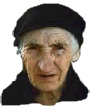 Granny Finds Linux/KDE Easier Than Windows
Granny Finds Linux/KDE Easier Than Windows