The m23 OpenSource project is uniquely designed to help beginning Linux server administrators effectively manage deployment of their Linux clients. Easily customize and effortlessly control the flavors, packages and even backup your Linux environment with a few button clicks.
If you're looking for a useful tool to facilitate the administration of your Linux-based server-client-system, m23 may be just the right tool. It is intentionally designed for use by an administrator with basic Linux knowledge, making it a perfect tool for businesses and organizations transitioning to Linux.
The core features include hardware detection, client formatting, and the installation of Linux OS on any number of clients (Debian, Ubuntu, Kubuntu, Xubuntu, Linux Mint and Fedora).
Integral to any good deployment tool is a comprehensive package manager, and m23 does not disappoint.
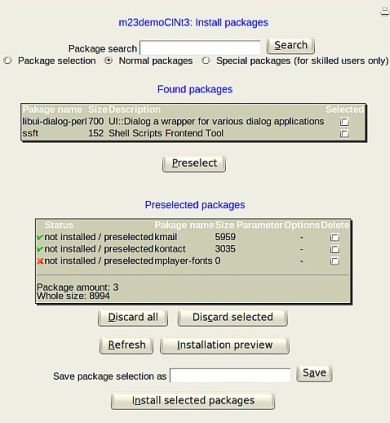
Easily manage deployment of packages.
Moreover, these core features are complemented by a client integration system, backup tools, an emergency system for the complete restoration of damaged clients, grouping functions and fast mass installation tools. You can even manage cron entries and perform auto backups with the touch of a button.
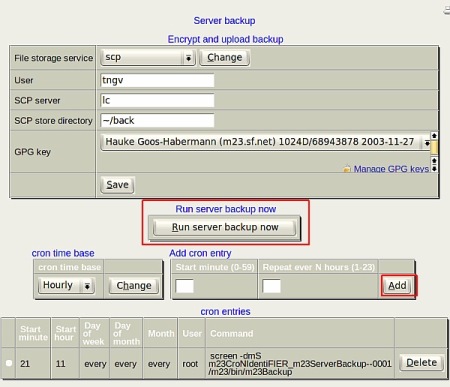
Backups and cron jobs made easy.
In today's business environment it is also essential that m23 can manage both virtual and physical clients via network and the interface offers a number of options for doing so.
Although reasonably equipped to integrate with Virtual environments, you still need to perform a few manual tweaks post installation to ensure it works with your specific VM context. When in need of graphical mode on virtual clients, m23 uses a modified VNC server integrated specifically to support the need for graphical output.
Is it extensible?
We wondered
whether the m23 was extensible. The MDK (m23 Development Kit) is a powerful
environment to adjust m23 to your needs, but it requires some substantive
admin/dev skills. Not really intended for beginning admins, but then again we
don't expect new Linux administrators to fiddle with core features out of the
gate.
However, for those well versed administrators, it is relatively straightforward adding to m23's functionality through the use of scripts. If in need, admins can even use m23 to build their own local package repositories to speed up client installation. RAID, SSL, LDAP and NFS are fully supported.
Staying true to their OpenSource and international heritage, the program is available in English, German and French, with user documents and help localised. The user interface is kept simple and displayed using a webbrowser.
Why use m23?
Perhaps the
reason we view m23 as a very positive solution for beginning admins is the fact
that not only is it an OpenSource project (you can freely modify it and it is
cost effective to deploy), m23 also reduces an administrator's burdens when
deploying numerous clients.
It is not an admins panacea, but for new administrators especially, the m23 toolset can mean an end to running around the office with boot disks, performing time consuming manual installations.
m23 is now successfully used in a number of German schools, and even used in institutions such as the French institute of nuclear physics. The project was presented at CeBIT and at the German "Linux Tag ("Linux Fair") in Berlin and to date has been downloaded from Sourceforge over 20,000 times.
Where did m23 originate?
The idea for
m23 was formed by Hauke Goos-Habermann during an internship at the end of his
computer engineering studies. Hauke was frustrated with a less than optimal
proprietary software deployment program and determined to foster a better
solution. Hauke is a freelance computer engineer (Dipl.Ing (FH)) living in
Northern Germany.
Since 2002, he has led the development and enhancements for the m23, with the help of members of the OpenSource and Linux community members including Maren Hachmann, who is a medical doctor and also serves as the m23 project translations and proof-reading expert.
In 2009, a big leap was taken with the implementation of virtual m23 clients using VirtualBox. Among the latest improvements of the m23 is the development of the HalfSister extension, which makes installation of non-Debian based linux clients possible.
Links?
To test the m23 capabilities, a complete installed m23 server is available as a
downloadable >virtual machine for virtualbox.
You may also wish to review the m23 project website for further information (in English and German), or join their community and/or subscribe to the regular newsletter with information on updates.