By Mark Rais, senior editor Reallylinux.com and author of Linux for the Rest of Us 2nd Edition
![]() Linux in Business: The
Desktop is Dying
Linux in Business: The
Desktop is Dying
By Mark Rais, senior
editor Reallylinux.com and author of Linux for the Rest of Us 2nd
Edition
The desktop PC in business, I propose, is a dying entity. Microsoft’s method of licensing and dominating PCs, and thereby the desktop, began over 20 years ago. It began in an era where the unique power of a personal computer offered an individual user freedom to operate applications and control data. In the days when mainframes and minis dominated, allowing a user control was profound and profoundly freeing.
There has been so much debate and discussion regarding the Linux desktop and Microsoft’s hold on the market. Yet, in all the debate, few express the reality that is slowly permeating businesses and organizations on a global scale. Brian Profitt, LinuxToday managing editor, may have said it best in his evaluation that the definition of "desktop" is constantly changing and perhaps the word is even a misnomer.
The desktop as it applies to independent PCs running applications was once something enriching, something positive for the user. Over the years the power we had as desktop users substantially declined. I'm not referring to the GUIs mind you, I'm talking about the overall OS experience. As the years passed and more and more complexity entered the desktop environment, businesses found an ever increasing burden of managing those independent desktops.
The once mighty PC is seen as a threat, vulnerable to trojans and viruses that spread to other PCs across the network. The dominance of software licensing schemes further exacerbates this growing view that a business desktop PC is dangerous and burdensome.
Today we lock down these PCs, control them through a central IT group and call them "managed desktops." Ironically, and almost laughably, today the personal computer in business is nothing more than a storage of applications that require licensing schemes and are controlled by a central server.
And on top of this reality, in almost every business environment, all of the actual data resides on the network file systems. Much of the work done day to day comes from NT servers or off the Exchange servers. The PC sitting under the desk does little more than drive applications and cost money.
At the same time that the wonderful freeing power of a personal computer ended, another paradigm shift began. The cost of hardware fell below the price of software.
I can purchase a powerful new desktop computer for far less than the price of the software applications that will run on it. In this new paradigm we have a profound irony. The desktop is now an inhibitor and hurdle in the business environment.
Having hundreds of individual machines running applications that must be controlled and managed has returned us to a time when computers were cumbersome and costly, and few people received control.
The solution to this encumbrance is a full fledged return to the age of mainframes and minis, when they did the work and every user simply connected through a terminal.
However, the power and the cost of this is dramatically different today.
I once worked on large UNIX mainframes, profoundly expensive but powerful systems, through a terminal connection. My amber colored video display opened a thin door into the raw power of the mainframe system. Today, instead, I replace this with an inexpensive Linux Terminal Server that offers full graphical capabilities. It also frees me as a user to have that necessary and desired control over my own "virtual desktop" and personal login.
The brains, the power, the applications, the file store is all coming from the central server called the Linux Terminal Server. Instead of a central managed Microsoft server, you have a central Linux server, but no desktop licensing or maintenance.
In businesses world wide, a growing number of IT managers recognize this unique power to simply disconnect their desktop hard disks and remove the core of what dominates their lives. Instead, they switch OFF the "desktop" and switch ON the "thin client to terminal server" readily available for FREE with Linux.
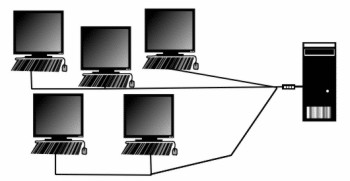
The diagram above attempts to show the incredible power and the utter simplicity of using the Linux Terminal Server. The server, upon boot-up, automatically maps 254 virtual nodes and alias IP addresses to a network card.
When any PC is connected to the network on the Terminal Server's subnet, the PC can become a thin-client within seconds. It then operates as if it is a full fledged login to the terminal server.
Every PC in a business environment including the CEO's laptop can access the Terminal Server when a simple 10 second change to the BIOS setting is made. The PC BIOS should be set so that it boots first to a Network device using the PXE protocol.
Even if you've never looked over your PC's BIOS or changed boot device sequences, this is a trivial step. You can read my basic guide to setting up Terminal Servers and clients for more proof.
Now a business can place the full burden of serving applications, managing user logins, providing layers of security, and centralizing the corporate data on to the Terminal Server.
Best of all, there is minimal effort involved in converting an existing Microsoft desktop to a Linux thin-client with access to OpenOffice, Internet surfing, firewall protection and more. Once a terminal server is installed (about 45 minutes) you can add any PC on the network (about 10 seconds).
No longer is there a need for costly and increasingly complex desktop maintenance, management, and installation. Instead, within minutes new thin clients are set up and enabled to tap into the Terminal Server. It takes far less time and money to install and maintain. It can be integrated into almost any business within a day. It can address future licensing and support need for years.
It's true. In the past, this premise failed as a result of incompatibilities with existing infrastructure. However, today the Linux Terminal Server Project takes all of the complexity out of the picture and provides a solution so thorough that it includes many features.
Furthermore, a major tool that is often included with Linux Terminal Server installations is rdesktop (a remote client for Windows Terminal Server). This enables direct connections from thin clients to the existing Microsoft Windows infrastructure as well as the Linux Terminal Server. You don't need to throw out existing infrastructure; you can integrate with the existing servers. Powerful tools like SAMBA expand on this and offer full file-sharing compatibility across the heterogenous network.
As if this were not enough, I've personally found that some businesses see a performance gain using a Linux Terminal Server. In many corporations, the desktop systems are outdated and run an app like Adobe Acrobat Reader from their own hard disks far slower than they would through a Terminal Server connection. Rather than begin yet another upgrade cycle, these companies gain a performance benefit by switching to the Linux Terminal Server model.
Minimal effort and maximum cost savings are presented in a new paradigm. Linux Thin-Clients are the new paradigm and the new business IT solution.
I propose that Linux Thin Clients are indeed a key fulcrum for migration away from the expensive licensed desktop model Microsoft enabled as a marketing mechanism long ago. Instead, we have a solution that breaks this model, frees companies to scale their infrastructure for far less cost, and still provides the end user applications, access and tools essential to daily business use.
Of course the Linux Terminal Server is not a panacea. It can not resolve a business’ existing issues with managing Microsoft ADS, scaling for Exchange server or supporting older NT infrastructure. Nor can the Terminal Server address the problem of entrenchment or recalcitrant attitudes toward using different but compatible applications.
However, the Linux Terminal Server can make a dramatic difference when applied to the context of changing the existing desktop license and upgrade model (read this as the bottom line: MONEY). When applied appropriately, the only key maintenance effort will be around supporting and updating software and hardware on the terminal server (read this as: KEEP IT SIMPLE). I share additional details regarding this in my article on Linux in Education.
I strongly recommend IT managers and business leaders take a moment to evaluate the possibilities of using Linux Terminal Servers. Get a preconfigured copy (K-12LTSP) and try it out in a small prototype setting. You can review how beneficial Linux Terminals have been for educational environments as well as other use cases on the LTSP.org site.
If you're interested in other real world examples, here are a few from the Linux Lab (K-12) projects: case study in Korea, in US high schools, and various lab case studies.