 Out of the mouth of babes: Linux is Better
Out of the mouth of babes: Linux is Better
by Mark Rais, Senior Editor ReallyLinux.com
 Out of the mouth of babes: Linux is Better
Out of the mouth of babes: Linux is Better
by Mark Rais, Senior Editor ReallyLinux.com
It was hard to believe, but early Saturday morning my kids snuck downstairs, grabbed my laptop out of the bag and started using it for fun and games. What was more surprising was the fact that they chose my laptop running Fedora, rather than the family PC running Windows with all of the kids games and edutainment packages.
When I asked my son why he had snatched my laptop instead of using the family PC, he replied without hesitation: "Because Linux is better."
After some more fact finding, I learned what was the underlying reason.
I had recently installed the
latest K12ltsp.org release on the laptop.
This is a full fledged Fedora combining the extensive work of the LTSP (linux terminal server project) as well as the added resources and programs included for use by Kindergarten through 12th grade acedemics. This release allows other PCs to run as terminals connected to a single Linux
server and has been used world-wide to setup Linux classrooms. I must also give substantial credit to the teams of folks who write the many tools and applications for the KDE desktop.
But frankly, my kids couldn't care less about these tidbits. Instead, what really attracted them to the laptop were those countless unique
educational games and tools specifically tailored for their ages.
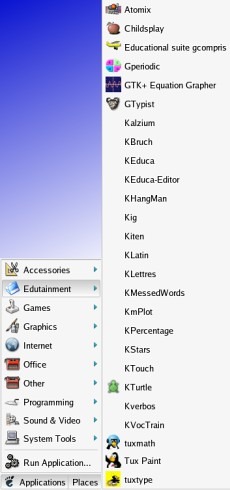
Just a hop off the main menu to use over 20 educational programs
Preloaded
to the Max
There
are over fifty educational programs that come pre-installed. Also included are over one hundred fifty popular programs and applications such as
OpenOffice.org, Firefox, Evolution and X-CD-Roast.
Just slip in the CDs, install the k12ltsp.org
distro and in less than 45 minutes you're done! And all it took was some minor
effort, primarily for walking over to the kitchen to refill your cup while it all automatically installed.
Below is a basic overview of some of the applications that come pre-loaded.
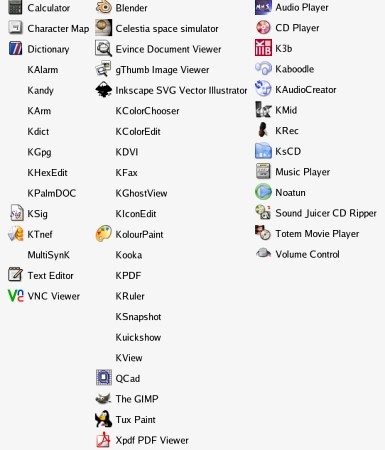
Accessories, Graphic programs, and Sound & Video tools among other goodies
But kids using Linux has a lot to do with the simplicity of the interfaces, how menu items and icons convey information, and the categorization.
What
my son so poignantly declared was also a testimony to these GUIs available for Linux. Whether I had default boot set to Gnome or KDE, to my
kids, they were both completely understandable and useable. I know this may shock the Linux purists, but
to me this is a strong confirmation that the GUIs are substantially
easier to use than I had even contemplated. Here was a five year
old, traversing the directories, finding applications and opening
them without any hesitation. He had no issue figuring out how to open and close screens, move them around, or change their size. The tool bars, menus and icons were all intuitive to these kids.
The
Real Screaming
What
caused the real screaming wasn't me asking for my laptop back so I could get some work done. Instead, it was the shock of returning to
Windows. They went to the living room and ended up throwing fits. I noticed that my son had more trouble trying to find and
load his games on the WindowsXP machine for several reasons.
The interface is far more cluttered for one. The interface get's in-your-face as well.
Every ten seconds one of those damn useless taskbar "alerts" appears. Then there's the one second lag time for opening start menu items, which I found doesn't just irritate me, but also my kids!
In many ways the Linux interfaces proved easier and more versatile than Windows, and not just for adults. It became readily apparent when my kids were started screaming in frustration.
The final moans occurred when I told them they needed to go back to using the family PC, because my laptop was for work. This resulted in a revolution. When I finally reminded them that all of their games were loaded on the family PC, they both responded with intensity: "we don't want those, we like the little Tux!"
Apparently not only was Linux easier for them to load. Not only were Gnome and KDE easier to traverse and simpler to use. Now they were declaring the attraction to the Linux mascot! I guess I can understand, looking at a cuddly Penguin certainly beats looking at the hard edged corporate logos that fill most of the Windows desktop icons and graphics.
Applications
Perfect for Kids
Tux
paint had become a favorite. It was wisely designed for young kids with an
easy to learn tools and options that offered even a 5 year old a lot more than just basic graphical skills.
I noticed that my kids were concentrating on another favorite called the Gcompris educational suite, which comes with math, reading and experience based activities that are interesting and instructive. The kids love the puzzles that not only challenge the mind but offer entertainment without the intensity you may find with similar commercial software.
The
Only Real Choice
In
an effort to appease them, reduce the tantrums, and to get my laptop
back as a work tool, I ended up connecting the family PC to the
network and running it as a dumb terminal off the Linux Fedora LTSP
laptop.
That's right, a full fledged Windows PC was now simply a network extension of my Linux laptop. Now the kids get to use all of those Linux based games and tools they love, without
keeping me from my work! And as peculiar as this may seem to some, they've not since asked for or
cared about any of their Windows programs. Instead, they continue to learn
and enjoy Linux -- "because its better."
Mark Rais has written several books and numerous articles on using Linux for educational and classroom environments including his featured articles: Linux in the Classroom and Linux for Non-Profit solutions.
Linux is a registered trademark of Linus Torvalds. Microsoft, Microsoft Windows, and WindowsXP are trademarks or registered trademarks of Microsoft Corporation both in the United States and Internationally. All other trademarks or registered trademarks in this article belong to their respective owners.