
Emergency Booting Windows PCs:
Another Use for Linux
By Mark Rais, author of Linux for the Rest of Us and Linux evangelist.
Can there be still more to add to the list of useful functions a live Linux CD offers? This brief article reviews the use of Linux as a means of emergency booting a failed Windows PC and accessing potentially lost files. Linux as a boot OS is fairly common today. For instance, DELL often ships its servers with Windows driver disks that actually use a micro-Linux boot.
However, I discovered another truly invaluable use for Live Linux CDs when my friend Mitch asked me to come over and help him with a very urgent need. His business report was due the next morning, but at the last moment his Microsoft Windows laptop failed to boot and he lost his report.
"A few more edits and I'd have been finished, but now I can't even start up Windows," Mitch said as he clutched his hair.
He was ready to use the Windows emergency boot disk, and if that didn't work to fling his laptop and himself out the window. I recommended an alternative.
Even if the Windows emergency boot worked, how would he finish editing and then printing out the report? Instead I suggested he use a Linux Live-CD. My hunch was that although the Windows OS failed to boot, his files were in tact. So, I pulled a Knoppix Linux Live-CD from my bag and asked him to insert it into his drive. For those who are unfamiliar with the term, a Live-CD allows you to boot Linux from the CD-ROM into memory without touching the OS on the hard disk.
But before he booted, I asked him if he had a USB RAM card, or a CD-RW drive? Unfortunately, his laptop didn't include a CD-RW to backup his files, and he did not have any other means of backing up his vital report. I looked around the room. Spotting his Minolta Digital camera, I asked if it was working and if he had the USB cable for it. Mitch handed me the camera and cable. I inserted it into the laptop USB slot just before I booted Knoppix.
On Mitch's laptop, I needed to press F12 to choose the CD-ROM as the boot device. Then within seconds Knoppix began to load.
Once loaded, the first step was to mount both the Windows hard disk and the Minolta camera's memory disk.
Pressing the right mouse button and choosing 'mount' did the trick and quickly his camera memory card and his failed Windows PC files were accessible.

The failed Windows hard disk was mounted as hda1 and the Camera memory disc was mounted as sda1.
Since I decided to use the camera's memory card as a place to back
up his vital report, I had one more step. I needed to make the
camera readable and writable. By default, Knoppix and most other
Live-CDs come with all drives read only.
It was time to bring up his report and let him make his final
edits. I clicked on the Windows hard disk drive icon. Now I had to traverse the Windows directories.
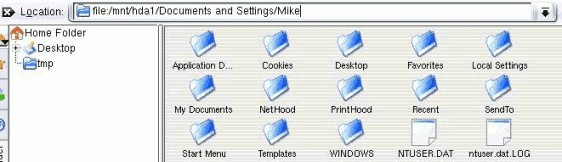
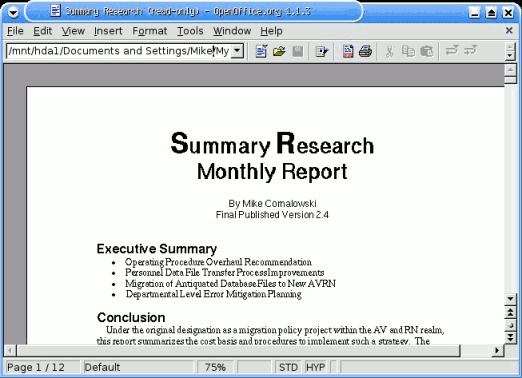
"Wow," Mitch exclaimed as he saw his report appear, ready for editing! He quickly made his last few changes and then it was time to save a backup of his report.
From the OpenOffice menu, I chose File, then Save As. On the file save screen I pressed the up directory icon. In Mitch's case I needed to press it five times. If you're trying something similar, you need to press the icon until you get to the /mnt directory.
There you will find all of the disk drives that are mounted for use under Linux. I chose the sda1 folder and then saved his report file to the memory disc on his camera. He now had a backup of the file off the failed Windows system. He could easily connect his camera and transfer the file to his work computer tomorrow morning.
I showed Mitch how to unmount the disk drives (same process as mounting them in the first place), and a few other goodies found under the Knoppix main menu. Thanks to Linux we were able to quickly retrieve Mitch's report even on a fried Windows PC, save it, and still have time for some games.
More importantly, Mitch was willing to actually try fully installing Linux. I quickly yanked a stack of Linux CDs from my bag and responded, "when you're ready, use these to install Linux."
Many additional guides for new users are also available on the
Linux Help page.