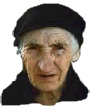 Granny Uses PCLinuxOS
Granny Uses PCLinuxOS
In this newest "letter" from Granny, she shares how easy installing and using Linux really can be. She also has many grateful words to share with the team
at KDE and PCLinuxOS.
Read more of our Granny Files:
Granny Chooses Linux Over Windows... and
Linux Makes Granny Cry and
Even Granny Has Linux Installed.
Hello my dear friends,
I was told that the point of my article
should be why I am using PCLinuxOS.† It seems like one of the easiest to learn Linux
versions Iíve ever tried.† But first, I wish to start by saying how
good the people of Linux [community] have been to me.†
When you get a bit older, every kind note,
every helpful person taking time to notice and care about a need I have, is a
great encouragement.† Instead of being alone behind a screen and trying to
figure out how to use this tool to keep in touch with family and friends, I
made even more friendsÖ whom I now consider family.
I love all of you kind and handsome Linux
people!
If you were here, I would invite you in for
a nice warm cup of hot cocoa and some of my fresh baked tasty scones. Or perhaps you prefer some of my lemon my lemon tarts
Iím sorry I am rambling again.† I want to
share with you one of the easiest and most fun Linux experiences I have ever had.†
You know that back in the early days of my adventures, I began by using Fedora
and later Knoppix.† It was something useful that my son Jason installed, but it
was a bit tricky for me to figure out all of the different terms and phrases.†
Once I got the hang of it, I realised that
it was not much different than using Windows.† And the little Gnome who handled
my pictures and screens was very easy to learn.†
The Dilema
A year later my computer died.† It was a
natural progression as it was plenty old.† However, it completely cut me off
from my daily fun and activities, as well as my desire to keep in touch with
family!†
Then my son came over and setup another
computer for me.† It was such a nice gift.† And it wasnít even my birthday!† He
told me that he was going to install a new and improved Linux that would be very
easy for me to use.† He said it was called: PCLinuxOS.
I grew nervous.† Would I have to relearn
everything again?† I think I am too old for that!
But instead of installing PCLinuxOS, we
just ate some pie and talked about many things.† The time slipped passed and he
did not install the disc that he brought over.
All By Myself
That night I did something I never thought
possible.†
For some reason, I felt an adventurous
spirit in me, and picked up the PCLinuxOS disc and decided to try it myself.†
How proud I would be if I could do this without any help.†
Sadly, I could not figure out how to start the
disc at first, and had to call Jason.† He told me to press F9 on my computer
and that would allow me to start up using the disc instead of my hard disk.† I
didnít know this little trick, but after that, everything else was easy.
Within a few minutes I was looking at the
most pretty scenery.

I tried some of the programs and fell in
love with Frozen Bubble.† But after some time, as I explored this wonderful and
easy new design, I found this cute little button:

Installation?† Thatís what I wanted!†
I wanted to get PCLinuxOS nicely
installed into my system and then I could start using it.† My son later told me
that I was already using it -- as something called a Live-CD -- right from the
disc with no effort at all.† It didnít matter.† I wanted to install Linux for
myself and it was the easiest thing I ever did.
The steps were easy because the
Installation Help guide (found right beside the installation tool) is written clearly and concisely.† Even an old lady
like myself can follow each step without having to understand all of the
technical jargon.
The easy steps included typing in a password,
choosing my Hard drive, and choosing that it install to the entire drive so I
could skip a lot of the complicated partitioning details, and then letting PCLinuxOS
format and install to my system.† The final step was easiest.† Pressing the
restart button on my computer and letting PCLinuxOS begin!
In about twenty minutes everything was
finished.† But by that time it was already very late and I decided to turn off
the computer and continue more the next morning.
What a Beautiful Morning
The next morning I woke up and had an urge
to try to contact Jason and tell him I figured out how to do it all by myself!
I started my computer, turned on the
internet connection box [dsl modem] and waited patiently.† There before me was
that wonderful picture.† Now I quickly opened the internet browsing tool and
access my emails.† He would not believe that I had done it all by myself.
Later that morning, I also began using a
number of the new tools such as the use of OpenOffice.org Writer, which helped
me to create this article!† It was easy, and exactly like my previous
experiences.† Not much new learning at all.† Just a few different pictures to
click on and they were prettier!
I was also amazed how many other nice tools
came with the PCLinuxOS.† I used Amarok to listen to my music CDs.†
As I hummed along with my favourite tune, I enjoyed a few rounds of KMahjongg.†
I have to admit that I used Hint a few times, but it was all so enjoyable and
easy.†
Thank you Mark Kretschmann and the whole Amarok
development squad for making such a useful and yet easy music playing tool.† I
also want to thank Mathias Mueller, without you I would never have known how
fun the ancient game of Mahjongg could be.† Oh, and of course I would not
forget my dear friends who created Frozen-Bubble, probably one of the most
addictive games I ever tried.† You can really get stuck playing this game for
hours and hours!
Of course, I would not forget to send my
love, hugs, kisses and thanks to the team who created KDE, probably one of the richest
interfaces, while also being a whole lot easier and logical than my previous
Windows gobble-de-gook.†
Am I rambling again!† Goodness, I am
sorry.† But it would be so foolish of me, now that I am so happy and enjoying
Linux to forget to send my great love and enthusiastic support for Texstar and the
team at PCLinuxOS.† Thank you for putting together such a nice Linux version, because
it is truly easy to use - - even a Granny can enjoy it!†
Finally, I thank my son Jason.† I can not
believe how incredibly easy Linux is.† I am also astounded to find that one
single disc contains so many programs and fun tools!† The last time I recall Jason
installing Linux, it took him four discs and a very long time, and a lot of
technical terms I didnít care for.
Today, with PCLinuxOS, I can proudly say I
did it myself by reading the simple and easy instructions and letting the tools
do the rest.†
For those of you who are new and donít want
to spend any time learning, but just getting to the good stuff, PCLinuxOS comes
with the following programs automatically installed and ready to use:
Amusements
Frozen-Bubble
KSirtet
Klickety
KBackgammon
KMahjongg
KPoker
Lieutenant Skat
PySOL
Atomix
Gweled
KMines
KNetwalk
Xeyes
Applications
Xmag (magnifier)
Grsync
K3b (great CD Burner)
Ark
KdeprintFax
KWrite (text editor)
Kate (editor)
XEdit
XDitview
Calculator
And many, many more that are too many to listÖ
Graphics Tools
GQview
Gimp
KSnapshot
KView
Kcdlabel
Kuickshow
Wink
XCam
XSane
XScanimage
digiKam
showFoto
Sound Tools
Amarok
Audacity
Aumix
KAudioCreator
KMix
KRec
StreamTuner
Xmms
And it comes with plenty of other tools such
as MPlayer to enjoy your movie DVDs, and the Konqueror, Mozilla
Firefox, Nvu and Opera web browsers! Donít forget that it also comes with the full and
complete OpenOffice.org program suite too.
Everything I listed above was preloaded
with the installation.† I did not have to configure, download, or setup
anything to use any of these programs right away!
Oh my goodness, I have spent far too much
of your time.† Sorry that I ramble a bit, but I wanted to share my joy with you!†
I hope you have a very nice day.
Love,
Granny
The 'Granny Series' is intended as humor mixed with reality and should be enjoyed rather than over analyzed. If you need precise factual information, then refer to more than one source and judge for yourself. OpenOffice.org is a trademark of the SUN OpenOffice.org project.
Microsoft, Microsoft Windows, and Microsoft Office are registered trademarks
of Microsoft Corporation both in the United States and Internationally. All other trademarks and registered trademarks belong to their respective companies.
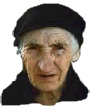 Granny Uses PCLinuxOS
Granny Uses PCLinuxOS 
