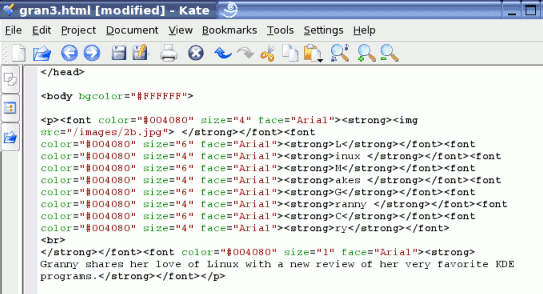Linux Makes Granny Cry
Linux Makes Granny Cry
Granny shares her love of Linux with a new review of her very favorite KDE programs.
Read other Linux software reviews by Granny:
Even Granny Has Linux Installed and
Granny Dumps MS-Office for Star-Office Other beginner articles are available here.
Dear Linux friend,
It's so nice to have you visit and
read my new article on the joys of Linux use. I know you think an old fogie like
me can't possibly enjoy Linux, but I DO, I DO! This week let me
share with you how fun it is to use Linux.
I am so pleased to install a new
updated Linux that comes with even more goodies. Let's look at
some of my favorite programs that are just so practical and helpful
and good.
I installed KDE. It is frothing with
useful tools that are included for FREE, but you know that already
don't you? This really means a lot to an old lady on social
security.
KMail
, a great beginner mail program with a very easy to use
interface
Emailing is easy even for me thanks to
those fabulous programmers, especially my dear sweet Stefan
Taferner, the original writer and those two guys who've chosen to
keep it alive and going: Ingo Klocker and Don Sanders. But thanks
also go to the many programmers who worked on the code, added
encryption etc. I love you all!
I know it is true that Xamian Evolution
is so much more powerful. But I'm just looking for something
simple and very easy to use for my basic emails.
KMail makes sending emails to friends,
and especially my adorable little grandkids, a cinch. I open the
program, write my mail, and press the send button. Wallah, it works
without a hitch. So simple even I can't bobble it up!

But wait, KMail adds a lot to the
simple interface. If for some sad reason I am visiting family and
have to use my son's Outlook Express, then I can simply import the
Outlook Express files or even easier, I import the text emails from
any email program.
Nice features, very simple interface,
and free. Thank you KDE KMail team! Now you can try this too, if you have
KDE installed, simply type at the prompt: kmail Or you can usually find it under the
Internet tools as an E-Mail icon.
Kate,
new users gain a lot from this very easy to use text and html
editor
I know that those super users of Linux
tend to call Kate an "editor." To me it is a wonderful and
simple way to keep my web pages updated. Kate is incredible. It
allows highlighting for so many different languages.
If you're just writing straight html,
or adding PHP, Python, Perl, this editor will adapt to your code and
mark it for easy writing and reading. Just look at the options for
your self to see what I mean.
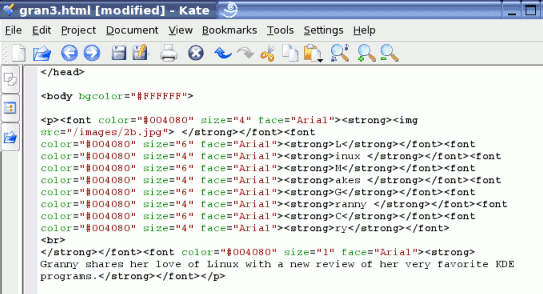
Kate is also very smart and
automatically makes a backup of the file you are editing. This is
very important to a little old lady like me since sometimes I
accidentally write over my important files! But not with Kate!
Kate is also very smart because even though I imported a bad font in my html,
I can easily replace the bad character with the correct one in seconds.

Thanks to Kate, you're reading my nice new webpage
written by an old lady. How long did it take? Less
than five minutes. To someone who wants to make every last minute on
this good earth count, this means a lot!
Thank you Christoph Cullman for keeping
this up-to-date. Thank you Kate writers especially folks like Jochen
Wilhemly! You've made this little old lady very happy and if
you're in the neighborhood I would gladly give you some hot cocoa
and some of my fresh biscuits, and of course a great big hug!
You can start Kate (aka KDE Editor or
kwrited) by typing: kwrited Or find it usually under System Tools
as Editor or KWrite.
Well, it's time for my afternoon nap.
Next time I write I hope to review my favorite internet programs. I
will show you how to use the simple and powerful GNU FTP program
(gftp), how easily I chat with all of my friends and family using
Kopete, and a brief look at Invitation remote desktop sharing.
Love,
Granny
ReallyLinux.com
Special Ed writer
Many more beginner articles are available here.
Share your thoughts and opinions with Granny on our Message Boards
 Linux Makes Granny Cry
Linux Makes Granny Cry